Mobile Mastery: Transforming Work Habits with 8 iOS Productivity Techniques
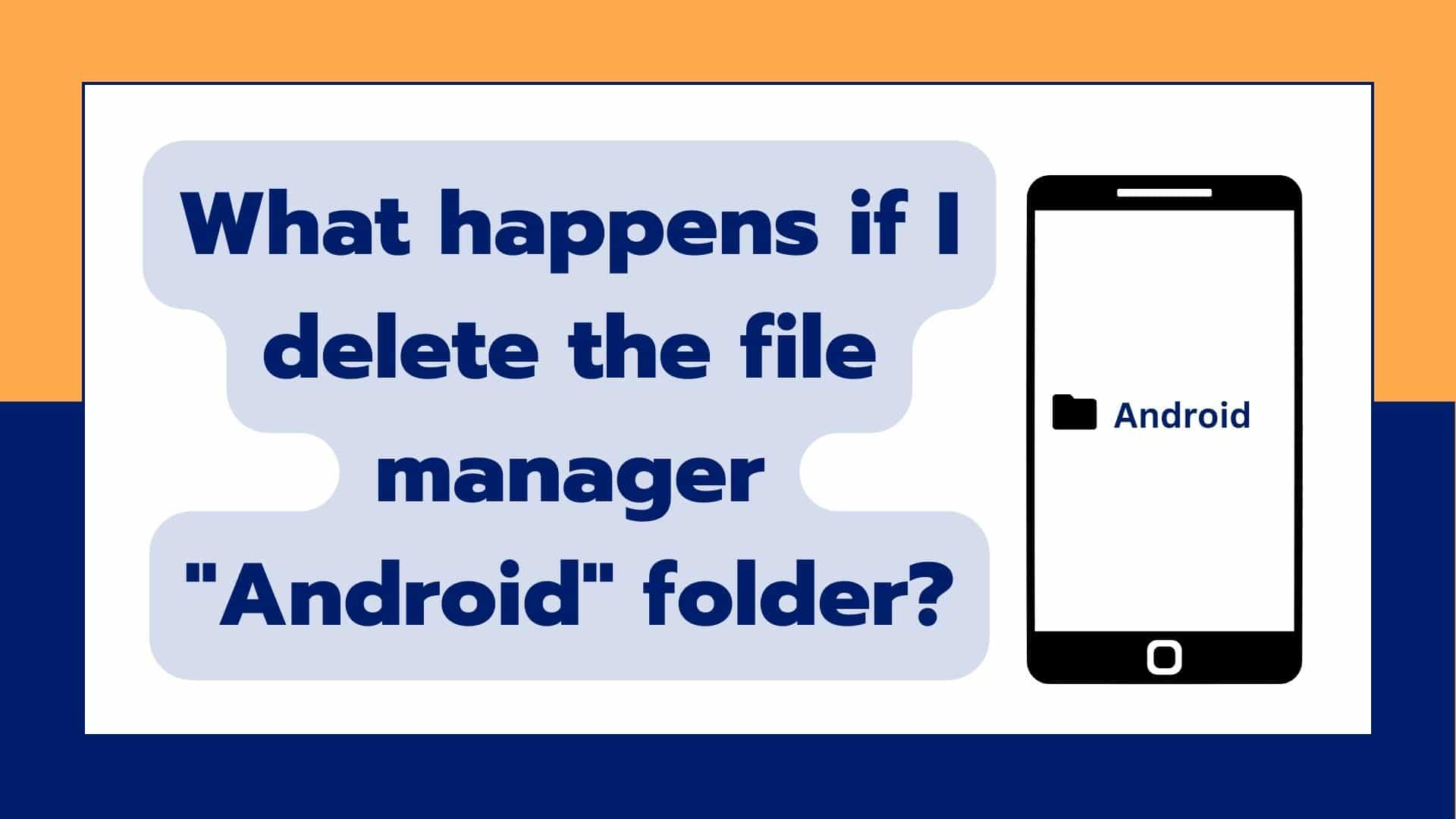
Have you ever dwelled in your Android based phone's my files directory and wondered what is the work of the files and folder present there? And after a while, you encounter the folder named Android which is the same as the name of your mobile OS. Then you start searching what that folder is about and tweak it and wonder what happens when you delete it. Then here you are. Here is the answer to all your questions.
First of all, let’s dive into the mobile operating system. What is it about? Most phones are powered by the Android operating system. Which also happens to be your phone. Android is the mobile operating system. It is made from the modified version of Linux and other open-source software. It's a lot to digest so let’s break it down.
The operating system is the piece of software that provides a platform for applications to operate. It manages both hardware and software resources.
Opensource software is the kind of software whose source code is freely available on the internet. Anyone can modify its content and use as per their need.
Finally, we understood that Android coordinates the work between hardware and software. Also, its core source code is freely available and can be found here.
The filesystem is the method and data structure that the operating system uses to control how the data is stored and retrieved. File structure is a certain way in which files are arranged in order to provide the functionality desired.
In an Android file system, files are arranged in the following partitions:
/boot, /system, /recovery, /data, /cache, and /misc /sdcard,/sd-ext.
Note: If you have an external SD card then there may be another partition called /sdcard2 and soon.
Note: while exploring the file manager you might not get these partitions. To access these you need to have root access to your phone.
The Android folder can be easily found by navigating the file manager. This folder is inside the /data partition of the android operating system. Android folder contains the data, cache, and other important files of the user application system’s application on the device. Whatsapp also stores media under this directory.
If you are curious about how to find the Android folder and see its contents then follow these steps:
Note: there is also another Android folder inside the SD card if you have one. If you have an SD card then check it out too.
–Your phone uses the temporary data stored in cache files to quickly recall associated information when you open an app.
They contain files and folders like Cache, data, media, obj, obb , AndroidSystemProperties, and many more.
As we understood that the Android folder is the one where applications data, cache, and other important files are kept.
So what do you think will happen when you delete it? Obviously, you will have the application data, cache, and other files. So then, another question arises. Will my application work after I delete the Android folder? The answer is yes. Your application will work perfectly as it was. It will just lose some data. Remember one thing, Whatsapp media is stored under this directory so be careful while deleting this folder. You might have some important media deleted permanently.
Also note that this folder may also contain files and data related to Spotify music downloads, games graphics data and history files, levels, and scores, app settings, YouTube downloads, and numerous configuration files. As a result, if you delete it, Android OS will immediately regenerate it.
They also store some cached information of various applications for fast data retrieval, and after deleting the Android folder, you may experience speed issues the first time you run the application.
It is not recommended to delete this unless you don’t mind losing your app data. Keep in mind that certain apps like WhatsApp also store your media files under this directory.
Hence, at last, be careful about messing up your phone's internal files. Unknowingly you might delete the important file and may regret it later. So hope you enjoyed the article and stay tuned for more such things that you didn’t know.
In conclusion, we can say when we delete the "Android" folder then your device may not function properly as it contains importantsystem files, you may lose important data as it contains information like your app settings, saved games, and photos,also sometimes you may be forced to factory reset your device. So, in most cases, it is not recommended to deletethe "Android" folder.
Article by: Prashant Raj Bista


