Mobile Mastery: Transforming Work Habits with 8 iOS Productivity Techniques
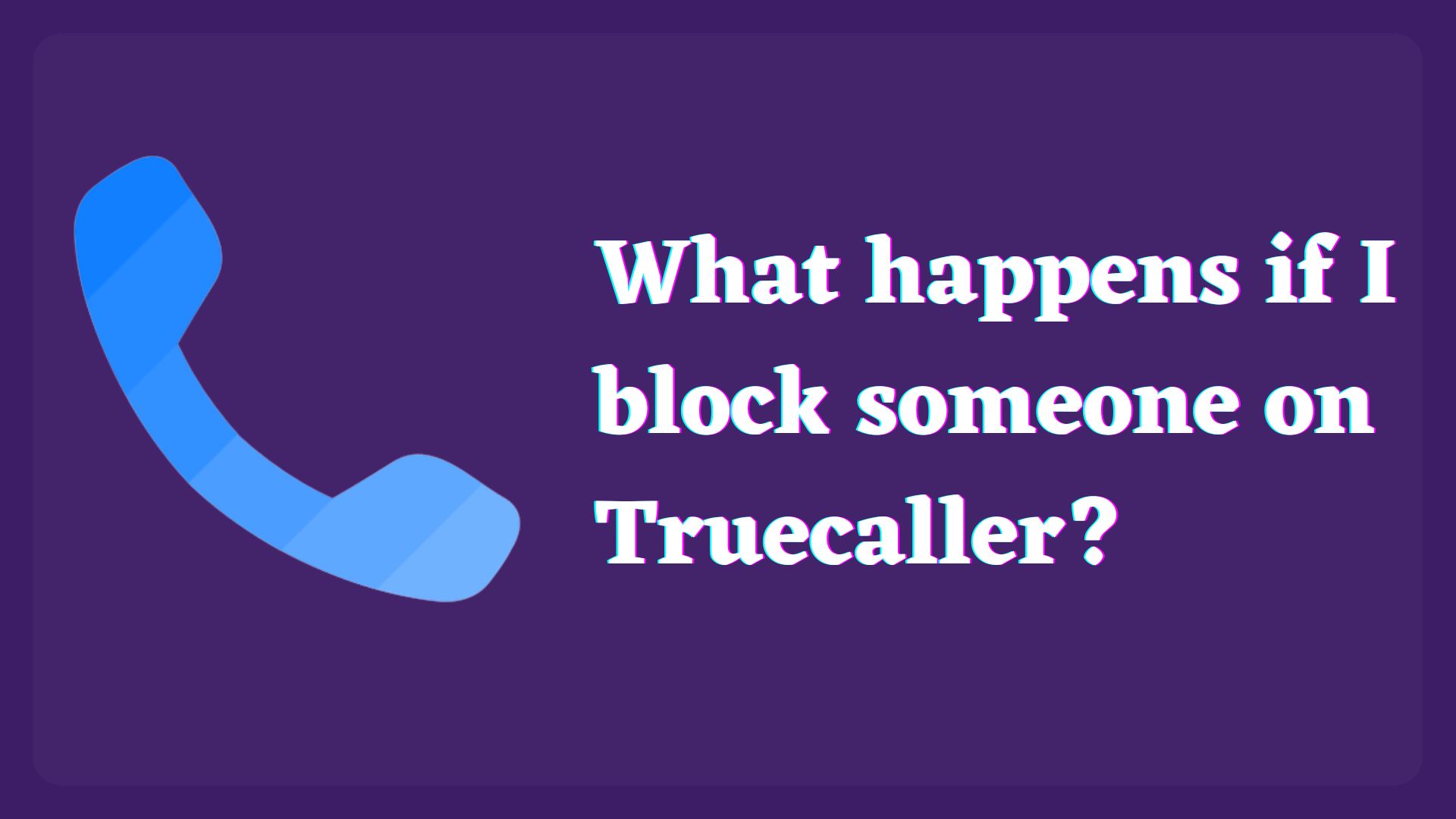
Truecaller is an app used by millions of people worldwide to identify incoming calls. It is not only used for this one purpose but is also used to learn about phone numbers in general. It helps us identify the origin country of numbers and track spam calls as well. But, if you have used the app for a while, you might have noticed that little “block” button on every contact. Let’s take a deep dive into what this button does and what blocking someone entails in the app.
When you block someone on Truecaller, the app moves that caller to the block list on Truecaller. After that, if the app has the right permissions, it will restrict calls coming from that number. This is how the notification looks when someone’s blocked on Truecaller and they are trying to call us.
On the other end of the call, the person that is trying to call you will get a random message. The message will usually read, “The subscriber you’re trying to reach is unavailable at the moment”. You won’t get a ring. However, the user isn’t notified that they have been blocked. The blocked user will also be able to send messages.
Note: Removing someone from the contact list does not mean that they can’t call you. They can do phone calls and sms as well.
If you don’t know how to block or unblock someone, we’ll guide you through that process as well. Just follow the guide mentioned below.
If you want to block someone, simply go through the following step-by-step instructions:
Method 1:
Method 2:
Suppose that you don’t have the person’s number saved. Now how do we block someone like that? Let’s take a look:
If you have blocked someone or want to unblock a blocked number for some reason, you can follow the given steps:
Method 1
Method 2
When you block another user on Truecaller, that user's calls and messages will no longer be able to reach you, and the blocked user will not be informed that they have been blocked.
Here are some frequently asked questions related to blocking someone on Truecaller.
You cannot. The only way to unblock yourself from another person’s phone is to contact them in other ways. And then, you can request them to unblock you.
Yes, the blocked user can see our profile as well as our active status.
Yes. A blocked user can search for your number and take a look at your profile.











