Mobile Mastery: Transforming Work Habits with 8 iOS Productivity Techniques
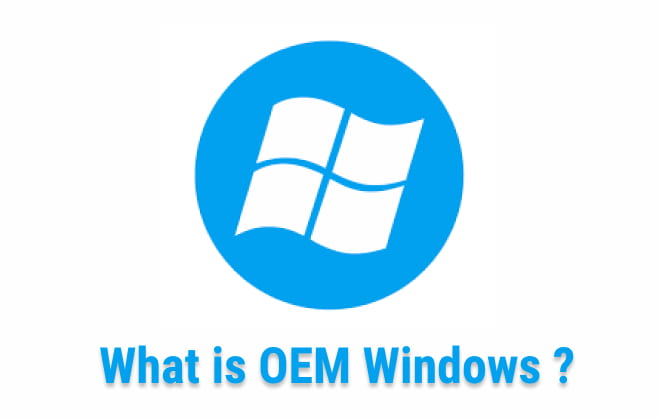
When you go to a store that specializes in laptops to purchase one. They will show you a laptop and, while describing the features of the system, they will say that this particular system has a genuine version of the Windows operating system. Therefore, the question I have is, is this genuine? Yes, it is genuine. In point of fact, the version of Windows that is preinstalled on a brand new laptop is almost always an OEM version of Windows.
Therefore, you shouldn't bother with the tedious Windows installation and activation setup on your end, and you can start using the laptop right away.
OEM is an abbreviation for Original Equipment Manufacturer. OEM is a company that manufactures products (usually hardware or software) and sells them to another company, which then this company resells the products to end-users under its brand name.
Microsoft is the OEM in the PC world, and Windows OS is their product, which they manufacture. Microsoft sells this product with customizable features to other laptop manufacturers such as Dell, HP, Lenovo, Asus, MSI, and Acer. These are Value-Added Reseller (VAR) companies.
This VAR company modifies the Windows operating system to make it fully compatible with their hardware before selling the laptop to the customer. As a result, this Windows OS is known as OEM Windows OS. Which comes pre-installed on your laptop when you purchase it.
Not only in the software industry OEM is used, but it is also used in hardware. Companies like iPhone do not develop all the products. They have their software and they brought hardware from Samsung and Sony. The processor of the iPhone is developed by Samsung and TSMC. Sony and OmniVision developed a camera for iPhone.So, Samsung and TSMC are OEMs of the processor. And Sony and OmniVision are OEM of Camera devices.
It is impossible for a single company to produce everything, including computer hardware and software, in the business world. The laptop company is in the business of producing hardware, and in order to cover their software needs, they obtained an OEM license from Microsoft and created their own customized version of Windows.
Therefore, it is acceptable both from the point of view of the user and the manufacturer. The operating system is preinstalled on the user's new laptop, and the manufacturer purchases an OEM license in bulk at a discounted rate so that they can make use of it.
Companies like Lenovo, dell bought OEM licenses from Microsoft and developed the OEM version. They purchase from Microsoft and modified it and add necessary software, drivers and utilities, logo, and brand and load that with their hardware.
What is OEM License Key?
OEM key is a unique digital key bound with your hardware id and written in bios. This Key is embedded in one system.
You will get more about OEM Windows OS below different.
1 Price: You can buy both OEM and Retail Windows OS in offline and online stores. But OEM Windows OS is cheaper than Retail Windows OS. OEM Windows cost around $110 and retail Windows OS costs around $139 and above. Cost may differ.(visit official site).
Amazon is selling OEM Windows 10 Home licenses for $99 (click here), which is significantly lower than the normal retail price of $129.
2 Activation Key: Generally OEM version of Windows comes preinstalled with OS and is already activated and the Retail Version of Windows has to activate yourself on the Microsoft Server using a key. The retail OS comes separately in a box.
3 Hardware Dependent: OEM versions of Windows are hardware-dependent as the company(termed as VAR company) modifies windows OS making them more compatible with their system, especially the motherboard. So, if you change your motherboard then it is more chance that your current OS will not work.
What Microsoft does is bind the OEM key installed in your current hardware say. the motherboard in the server. And if you change the motherboard, then the OEM key and motherboard do not match and your current OS may not work. And Microsoft request you to get a new key or buy a new copy of windows 10.
Also, you cannot install the OEM key version of an OS installed in a Lenovo laptop to an Acer desktop unit but the retail version of Windows OS can work on any hardware.No problem even if you change hardware.
4 Transfer of License: OEM OS cannot be transferred from one system to another even if your PC is no longer in use because the OEM key already binds and is specific to the current hardware to where it is installed. Retail OS can be transferred from one system to another. for this you just have to remove the key from the previous system and use the same key in the new system.
5 License Agreement: The license agreement of OEM Windows OS is between the End User and PC manufacturer. The License agreement of Detail Windows OS is between the End User and Microsoft.
6 Technical Support: Users with the OEM version only get support from PC manufacturer companies like Dell, Lenovo, etc, and not from Microsoft in many of the cases. If you have a Retail version then you will get support from Microsoft over the phone, or online in case of problem happens with OS.
You are not paying any money for OEM windows as they are generally coming with your new laptop. But the cost is actually already included in your laptop.
If you want to know whether you are having an OEM key or a Retail License Key then there is a simple and easy way to check it. Follow the below step:
1 Press Win + R keyboard combination and type cmd and press Enter.
2 Type "slmgr /dli" or "slmgr /dlv" and prese Enter.

If you have an OEM version you will get the below message.

If you have a Retail Version you will get the below message.

Although we have said we cannot transfer OEM license, but you can do it suppose you have replaced your hardware(say motherboard) and Microsoft will provide you a replacement OEM key. for this, you have to reactivate your license with the following steps.
If you have an OEM version of Windows 10 preinstall it on your machine.
1 First you have to create any Microsoft account (any outlook, Hotmail, Live, MSN, etc)
and then sign in with it. For this
1 a. Press Win + I keyboard combination to open Windows Settings
1 b. Goto Accounts Section and here you will see "Windows is activated with a digital license".
This means your Microsoft account is not digitally linked with your OEM license.

1 c To add a Microsoft account, click on "Add an Account" under the "Add a Microsoft Account" section. Provide username and password.

If you have signed, then under activation you will get: "Windows is activated with a digital license linked to your Microsoft account" as shown below.

2 Change your hardware like Motherboard.
Note that it is recommended (or must not be sure) to have the same motherboard from the same manufacturer.
Case 1. ( Changed Motherboard, not Storage Device)
You only changed the motherboard and your OS in your HDD/SSD then boot it from the same device
1) Login with the same Microsoft account
2) Press Win + I > Update and Settings> Activation > Troubleshoot> click on "I have changed my hardware currently"
3) In the next screen check on "This is the device I'm using right now" and click on Activate.
4) Click the Close button.
Hurray, you have successfully activated Windows OS in new hardware.
Case 2 (Changed Motherboard + Storage Device)
Changing on Motherboard and reinstall Operating System in new SSD or in the same SSD
1) DOwnload Windows 10 from the official link: https://www.microsoft.com/en-in/software-download/windows10
2) Install it
3) Login with the same Microsoft account
4) Press Win + I > Update and Settings> Activation > Troubleshoot> click on "I have changed my hardware currently"
5) In the next screen check on "This is the device I'm using right now" and click on Activate.
6) Click the Close button.
Hurray your PC will automatically get activated to genuine windows 10 and Windows 11
In Nutshell:
An OEM license is only valid on the first computer on which it is installed, and the original equipment manufacturer (OEM) rather than Microsoft is responsible for providing technical support for the software. And OEM can only be installed on the same computer at any time and bound directly to the motherboard BIOS.
With a Retail license, you are free to install the software on any system you want—however, you are limited to having just one instance of the software running on any given computer at a time. Also, Microsoft is responsible for providing technical support for OS if any problem occurs.
Some Frequently Asked Questions:
Ans: Yes, OEM is a legal license and it is legal to buy. These are licenses provided by Microsoft to the manufacturer like laptops and mobile phones. The only thing is you cannot transfer licenses between laptops and computers.
Ans: OEM licenses cannot be transferred between two or more computers.
Ans: Yes, Same as Retail Windows OS, OEM Windows OS also provides updates.
Ans: Actually, Retails OS is expensive but comparatively OEM windows OS is less expensive.
Ans: Yes, the OEM version which comes preinstalled with your laptop is activated permanently. You don't have to face a problem with a message like "Your Windows license will expire soon", or "Activate Windows, Go to Settings to activate windows".
Ans: You can reinstall the same Windows OS on the same PC any number of times unless you have changed the motherboard.
Ans: Yes, the key to the OEM version of Windows is preinstalled and written in the motherboard's BIOS. Therefore, we can say that the OEM License is directly or indirectly tied to the motherboard.
There is no change in effect regardless of whether you alter the hard drive, RAM, or CPU.
Ans: Windows licenses are not tied to specific hard drives; therefore, if your hard drive fails and you need to replace it and install a new operating system, then the license gets reactivated.

