Mobile Mastery: Transforming Work Habits with 8 iOS Productivity Techniques
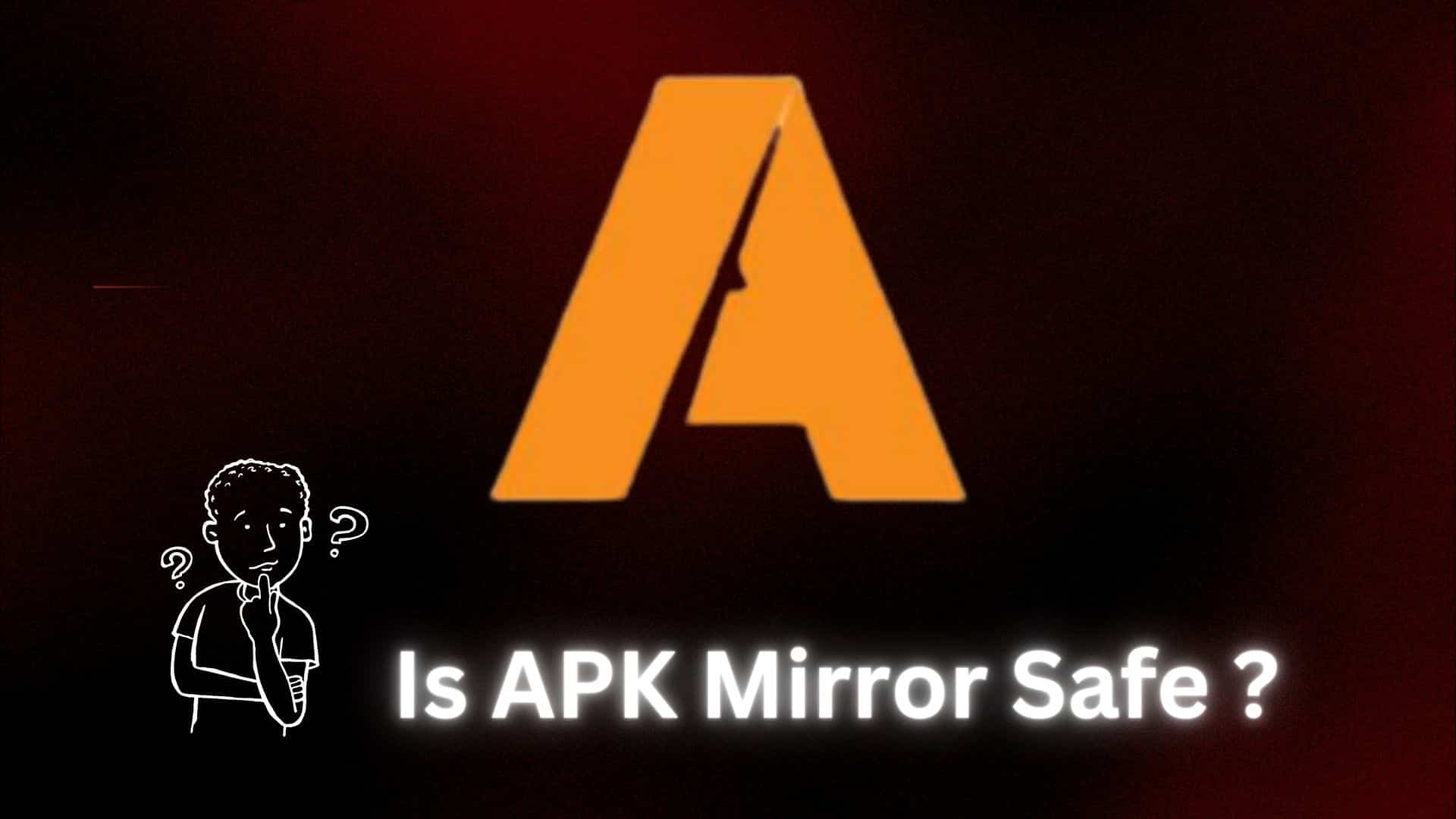
APK Mirror is a popular website that helps us install various Android application packages (APKs). If you want to download applications from sources other than the Google Play Store, you’re more likely to find yourself in APKMirror. However, that raises the question - Is it safe? Can it be trusted?
We all have tons of important and Critical data present in our Phones. We cannot risk that data being exposed because of an app from a random website. So, let us take a deep dive into APKMirror and see if it’s safe.
APKMirror was founded by Artem Russakovskii in 2014. It started as a place to host large APK files for his other digital media platform - AndroidPolice. This site was used to cover news and content. Now acquired by the Canadian online publisher, Valnet Inc, AndroidPolice is still up. There is content related but not limited to phones and Android devices. On the other hand, APKMirror is still up and running independently. Now before downloading applications let’s take a look into what APKMirror does to ensure the safety of applications.
If you’re asking, “Why download applications from this site if it’s risky?”. We’ll show you some use cases where APKMirror can be immensely useful.
There are certain applications that don’t contain malware. But, they are removed from the Play Store because they violate Google’s policies. Such apps might be useful to us. Now the only route that we can take is downloading APKs from the internet. In this case, sites like APKMirror are extremely useful.
If we want to take a look at older updates of various applications, sites like this have our back. They usually have archives of applications that have been uploaded there. The task is as simple as downloading the package relevant to us.
If you have an older device, the latest and greatest versions of apps might be slow for you. This was the case for me when I was using an old Samsung phone. I had to download older versions of various applications from APKMirror and sites alike. It can be a lifesaver when using some applications.
Some applications come with a region block. For example, PUBG was once banned in India. This caused most of the players playing PUBG to head to sites like APKMirror and APKPure to download the game. While the ethics of this move can be questioned, we can say for sure that it can be a handy feature when we’re in need of it.
Now that we have seen the benefits of using the site, let’s get to the actual question. How safe is APKMirror? Is it worth downloading apps from APKMirror?
Having been an Android user for the past few years, I have been using APKMirror for quite a while. I have never faced any issues using the applications downloaded from this site. However, this is entirely anecdotal. The safety of your device always depends on your knowledge of the internet and security. But beyond that, there are some things that APKMirror does to ensure the safety of packages uploaded to the site.
The site makes sure that the Cryptographic signatures of the old and new apps are the same. This is in order to ensure that the uploaded files are legit. The site also compares the signatures of the applications that have been uploaded to the ones that haven’t. If the signature matches, it means that the app is legitimate.
If you know about Cryptography Signatures, you probably know about Janus Vulnerability. This vulnerability allows attackers to modify apps without affecting their signatures. It’s some scary stuff. However, APKMirror has been protected from this vulnerability as well.
The site goes as far as contacting the developers of the applications to ensure their legitimacy. If it is a beta, they take a look into the application themselves before uploading it to the site.
The people at APKMirror compare the applications present in the Play Store with the applications that are being uploaded to the site. And if the legitimacy of the application being uploaded to the site can’t be verified, they won’t upload it at all.
APKMirror has a strict no-piracy policy. It doesn’t allow the hosting of Pirated applications. That is why you won’t be able to find “crack” and “mod” applications. This adds to the security of the site because usually the modded applications are infested with viruses and malware.
Looking at their site, there are APKs for APKMirror Installer dating back to March 2020. This is when they released the first early access beta app. This app was launched to help users avoid scammy websites and download apps directly from another app other than the Google Play Store.
This is what APKMirror does to ensure that the applications being uploaded to the site are legit. However, there is only so much one site can do to ensure safety.
As mentioned before, the safety of your data is entirely dependent on you. So, in the next part of the article, we’ll be discussing what you can do to keep your applications safe.
There are many alternatives to APKMirror allowing application package installation on our devices. We have found some of them and listed them below:
These sites may be legitimate sites for downloading applications. However, there are some things that need some consideration before downloading apps from them. We have to consider that there is always an inherent risk associated with downloading apps from different websites. Another thing is, that there is no added layer of security like there is with the Play Store. Download and use applications from these sites UNDER YOUR OWN RISK. Because you’re using a third-party application that can’t be completely trusted.
Let's look at some of the differences between the Google Play Store and APK Mirror
| Google PlayStore | APKMirror |
| It is not available everywhere as it is based on country. | It is available worldwide. |
| They only offer the Google Play Store | They offer older as well as newer versions of Apps. |
| Comparatively, they are more secure. | They are less secure than the Google Play Store. |
Here are some things you can do:
Downloading applications from the internet can be risky. But with APKMirror, it is as safe as it gets. The packages are manually vetted and verified. Multiple methods are in place to avoid scammy and malware-infested applications. Therefore, it is entirely safe to use a site like APKMirror or any of the above-listed alternatives.