Mobile Mastery: Transforming Work Habits with 8 iOS Productivity Techniques

The name of Twitter was officially rebranded as X on July 31, 2023. Here we use terminology like X or Twitter interchangeably.
Checking Login History is important for security monitoring, account protection, user activity verifications, troubleshooting whether there were any unusual or failed login attempts, early detection of compromised accounts, and for training and education, etc.
Let's look at how to view X's (formerly Twitter) login history
Here are the steps.
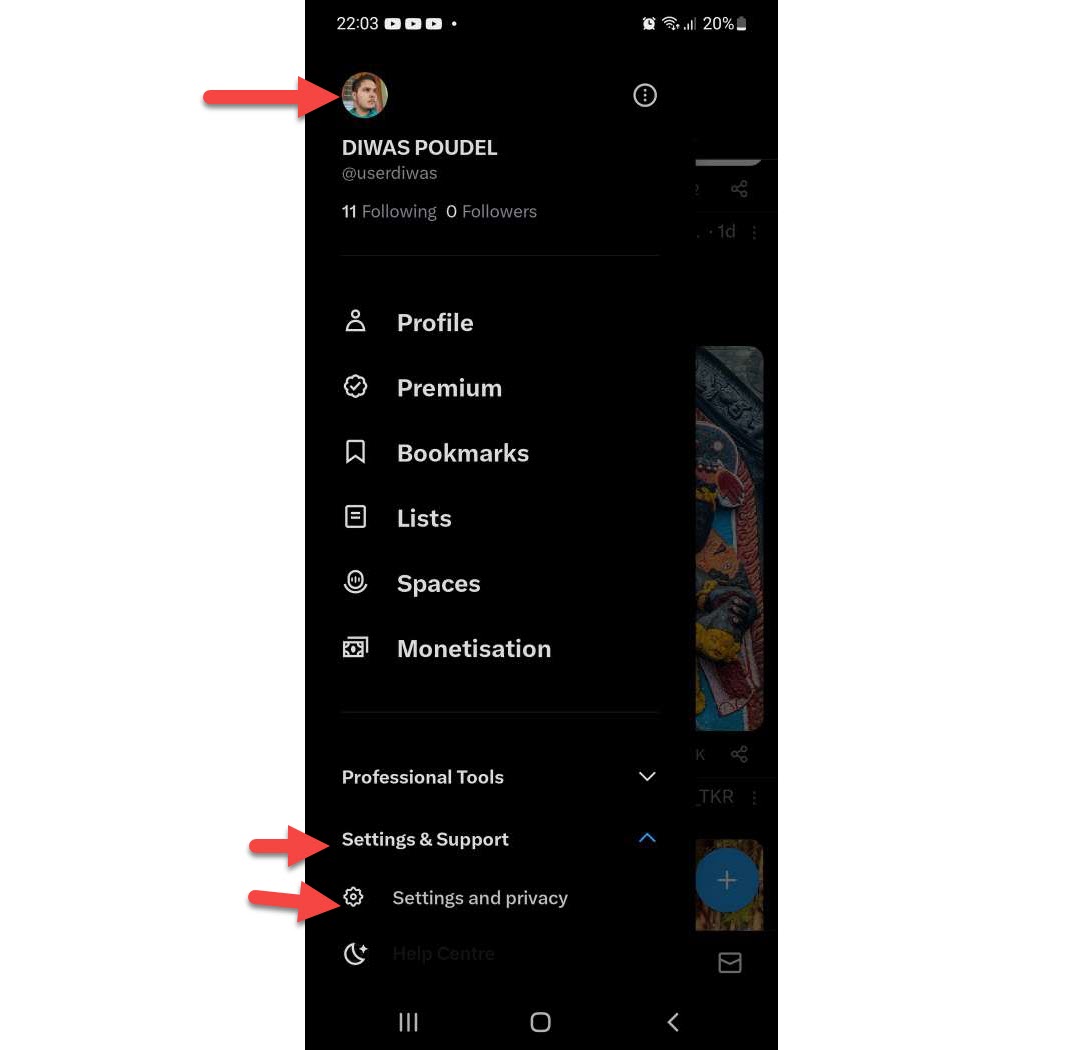
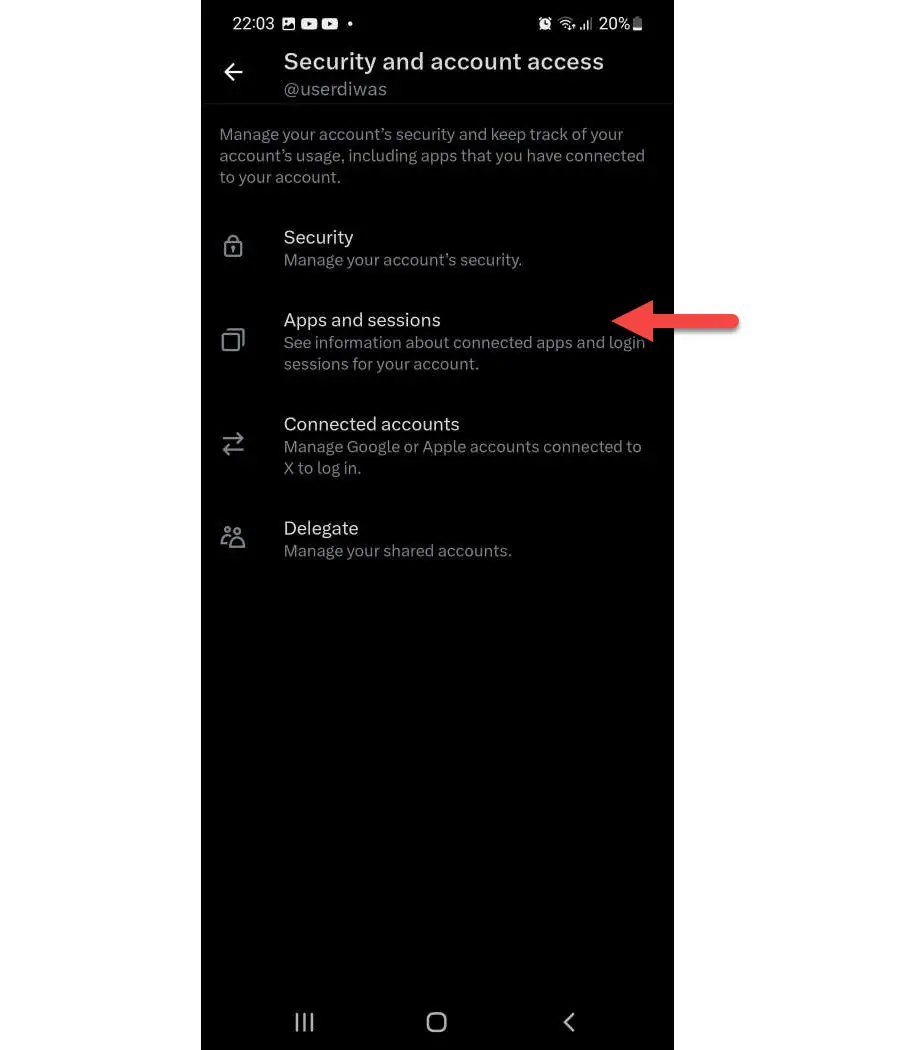
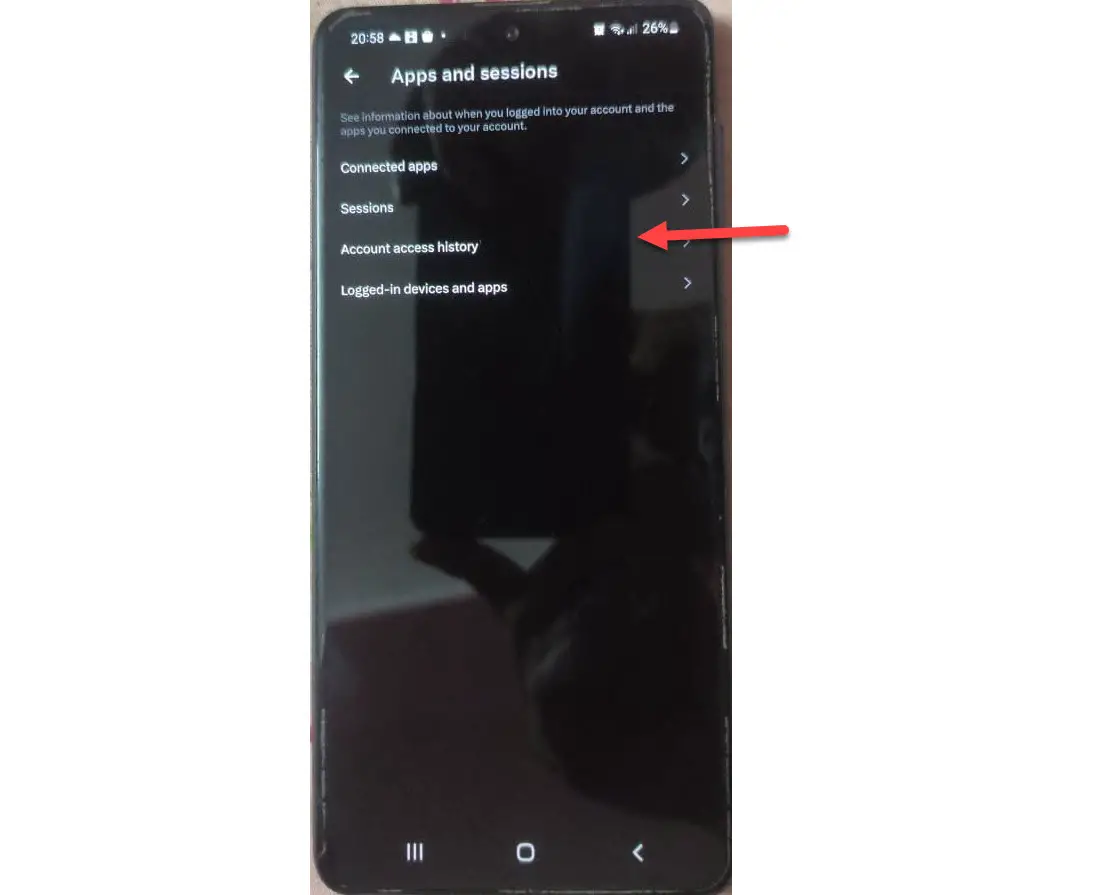
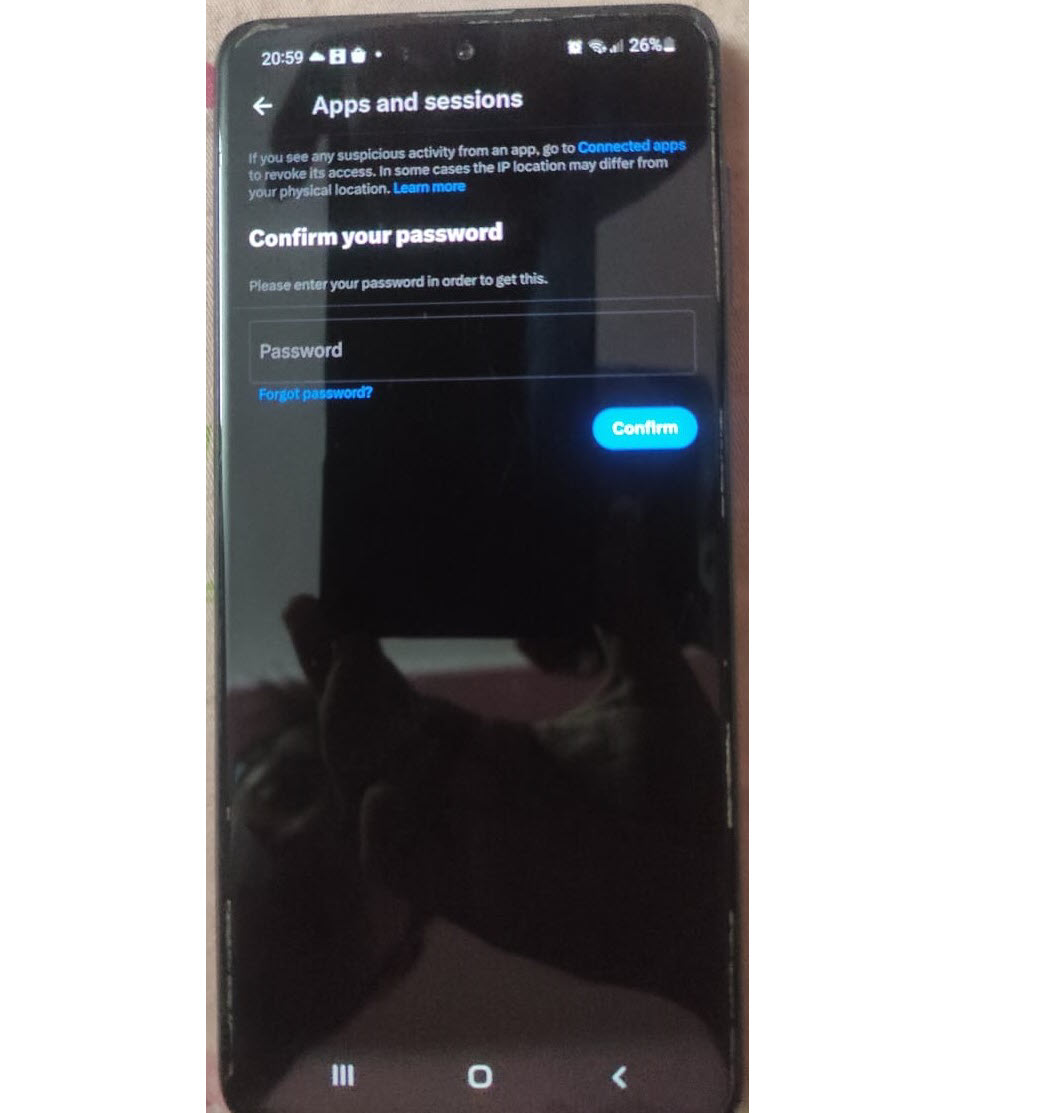
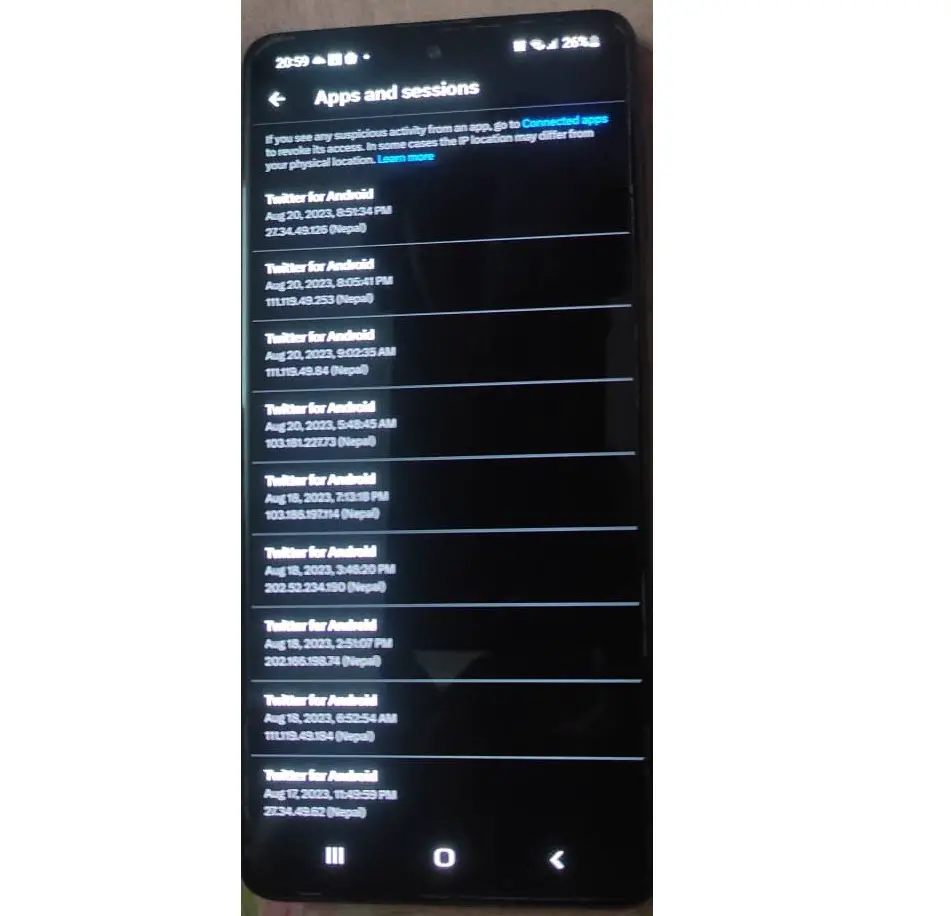
Each record of login history contains the device name or app name, the date and time of the last login, the IP address of the devices, the city, and country where the login originated. etc.
You can find video version of this article here: https://www.youtube.com/watch?v=yzBDZMFcqoE&pp=ygULb3VydGVjaHJvb20%3D
Note that these same steps work for web-based X websites.
To be on the safe side you can protect your X account by applying the following procedure.